Headquarters
Robe Subsidiaries
Business Development
Robe Show Lighting launches new Cyber Control software
Cyber Control is a new DMX lighting software launched by Czech Republic moving light manufacturer Robe Show Lighting.
Cyber Control is a new DMX lighting software launched by Czech Republic moving light manufacturer Robe Show Lighting. Cyber Control is designed for users preferring to use a computer rather than a conventional lighting console for show and exhibition build-up/programming periods.
It is extremely quick, easy and logical to learn, and creates a perfect visualization of all types of lighting fixtures (including conventionals like PARS, ACLs, Profiles, Molefeys, etc) and all parameters of intelligent lights. The end result is a sophisticated 3D visualization of the show, including realtime beam, gobo and iris simulations. The PC-based software includes a large fixture library of the most popular and commonly found moving lights.
Cyber Control comes in three versions: Cyber Cue, Cyber Pro and Visual Control.
CyberCue and CyberPro enable a show to be created on computer and run directly from a PC using a USB interface - a hardware tool supplied with the software. Once the show is completed, the data can be uploaded into the USB Interface, the PC can be disconnected, and the show actually run from the Interface - thanks to ‘Stand Alone’ mode.
CyberPro contains the multimedia extension EASY SHOW, allowing users to add multimedia music and image files (e.g. WAV, MP3, CD, AVI, MPEG, etc) into their onscreen show. Harnessing the power and potential of the 3D visualiser, the simulations will play-back with these multimedia files when using CyberPro.
A special version of the software - Visual Control - enables the "downloading" of show data from a lighting desk to a computer for offline editing.
For more press info on Robe Show Lighting, please contact Louise Stickland on +44 (9)1865 202679 or +44 (0)7831 329888 or e-mail: louise@loosplat.com.
Discover more news

Robe celebrates a BIG birthday at Prolight+Sound 2024 – the Czech manufacturer will be 30 – thirty years of proudly embracing the passion, joys and challenges of the entertainment and performance industry and constantly bringing new technology and ideas to the world of creative lighting and visual design!
Robe enjoyed the buoyance of a busy year in North America at the 2023 LDI Conference and Tradeshow inside the new West Hall at Las Vegas Convention Center.

Robe launches four outstanding new products on Booth 911A at the 2023 LDI expo in Las Vegas next week – the iT12 Profile™, the T32 Cyc™, and two new variants of the cool and successful PATT series of scenic illumination, the HolyPATT™ and the MolyPATT™.
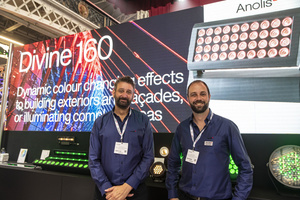
LED architectural and architainment lighting manufacturer Anolis Lighting – A Robe Business – enjoyed a busy, productive, and successful PLASA 2023 expo at London’s Olympia, where its stand was prominent in the ‘village’ of parent company, Robe Lighting.
Navigate
Log in
Follow Us
Stay in Touch
Navigate
Log in
Follow Us
Stay in Touch
All rights reserved. Created by Appio
ROBE Lighting uses cookies. We use cookies to personalise content and ads and to analyse our traffic. Please see “More about cookies” to learn more about how they are used on our website. Click “I agree” to activate them or “Close and just use cookies not requiring consent” if you do not want them. You can change your settings on "Cookies" in the footer at any time.




